If you’re unsure about whether an email management solution, such as Mail Manager, is right for you, there are lots of things to consider: How will you or your team benefit? Will they use the solution or circumvent it? How will the solution sit within your current tech ecosystem? What return on investment will you and the business get?
To answer some of those questions, here are the business, user and system benefits of Mail Manager.
Easily file, find, share and archive emails with our Outlook email management plug-in
Email overload is such a common occurrence that it's almost considered inevitable today. With millions, even billions, of emails being sent and received on a daily basis, it's easy to see why. But with email remaining the most popular form of formal business communication, it needs to be managed. And that is a lot of effort when you have 10,000 unread emails sitting in your inbox, no access to anyone else's important emails, and a chaotic email filing structure, if any at all. That's where an email management solution, such as Mail Manager, comes into play.
Mail Manager is a quick and easy solution to deploy. We like to say we solve your email headache overnight. You don't even need an IT team, and there is no complex installation process. Plus, Mail Manager sits within Outlook, so users don't need to access yet another tool to use it, and files to a location of your choice - a file server, Procore, SharePoint, Viewpoint, and more.
And the more emails sent and received by your business, the more valuable Mail Manager becomes. This makes email management vital for both SME businesses and enterprise-level businesses.
Mail Manager on your Mobile
Mail Manager is now available on your mobile, meaning staff can now file and find emails filed to Microsoft 365 locations on the move! The Mail Manager 365 Mobile Application is available on Android and iPhone and links directly to an existing Mail Manager subscription. 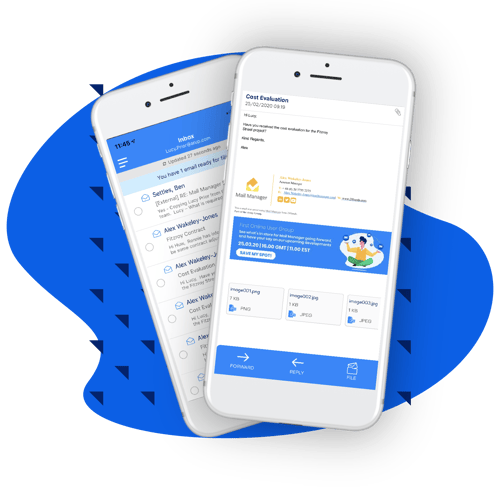
Social Mapping
The Mail Manager Social Map feature shows the relationships of emails graphically. You can see the names and email addresses of the people most involved in a project or with a certain client. You can see any communication gaps as well as who the best person to speak to would be, based on the contact most frequently involved in the project.
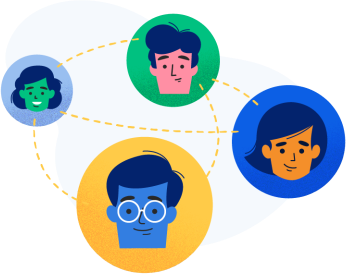
The User Benefits
-
Easy to use - Mail Manager fits into each user's workflow, making it harder not to file emails than it is to file them. It is easy to access as it works within Outlook, and it assists in solving business risks and eliminating admin
-
Little training required - one training session is enough to get going, and once you know what Mail Manager can do, you can let it begin learning your filing behaviours and suggesting locations most suited to you
-
Learns your filing behaviours - the intuitive prompt and predict feature adapts to your filing behaviours, using Machine Learning to predict where to file certain emails, based on previous filing locations, the recipient's chosen location, and the body of the email. Email filing is made quick and simple, helping to remove human error
-
Offline filing - you can continue to file emails when you're offline, which will start the filing process. However, the emails will remain in the pending phase until you reconnect to the network. Once reconnected, emails will be filed in the background
-
Fast, Google-like search - the search feature is both fast and intuitive, including a preview pane to view the email. You can find any email, relating to any project or client you have access to in seconds, even if you weren't included in the original email
-
Organised folders - Mail Manager maps to your existing centralised folder structure so there is no additional organisation required. Additionally, every filed email is automatically and uniquely named
-
Productivity gains - no more wasting valuable time searching for lost emails, sometimes from years back, or trying to get up to speed on a project or client. Filing and accessing critical email correspondence is now super-charged
-
Customised filing - add comments to emails if you don't want to alter the subject or body content for easy reference at a later stage
The Business Benefits
-
Standardising email management across the business - Mail Manager prompts staff to file emails as they work
-
Shared locations between users - Mail Manager uses "Collections" as an address book storing your shared locations. Emails filed to shared locations are instantly accessible by other team members with access, who can then find the information via the search tool
-
One centralised place for all documents - filing emails into a centralised location means there is one place for everything, rather than information silos. This makes finding documents and correspondence easier, and also reduces risk across the business
-
Solves the impact of staff churn - when people leave the business or join the business, having access to important emails is critical, otherwise they are usually lost or unretrievable. New hires can get up to speed faster as they can see all of the correspondence before them, while emails sent/received by staff leaving will be in a central location so you don't need to worry about any being lost or deleted
-
Aids compliance with QA processes - you'll know who filed it, when they filed it, who agreed on something, and more
-
Enables compliance with data retention legislation - reduces exposure to eDiscovery risk and ensures complete records and document management processes. After all, you don't have a single source of truth if you are not capturing everything
-
Centrally administered filing configurations and filing locations - every user adheres to the same filing structure, making emails easy to find, and giving control to the business
-
No email "lock-in" - users can access all the relevant correspondence they should be able to see to do their job, regardless of who sent it
-
Business-leader visibility - get a complete view of what is being said to a client or on a project, and who agreed to requests
The System Benefits
-
Reduced need for inbox storage space - fewer duplicate emails, leading to reduced storage costs
-
Emails stored where you want - the ability to move emails from your email server to a lower-cost storage option
-
Simplified backup and archiving processes - a single source of truth relating to a project or client means one backup set
-
No restrictions - you store emails where you want to. Mail Manager integrates with numerous platforms
-
Historic email filing - the 'batch filer' means you can easily move all historic emails into a Mail Manager location to access those emails when you need them
-
Privacy and security - Mail Manager mirrors your existing privacy controls, meaning sensitive emails will be restricted to those who have access permissions, and doesn't host any data, so you are in total control of the data you file
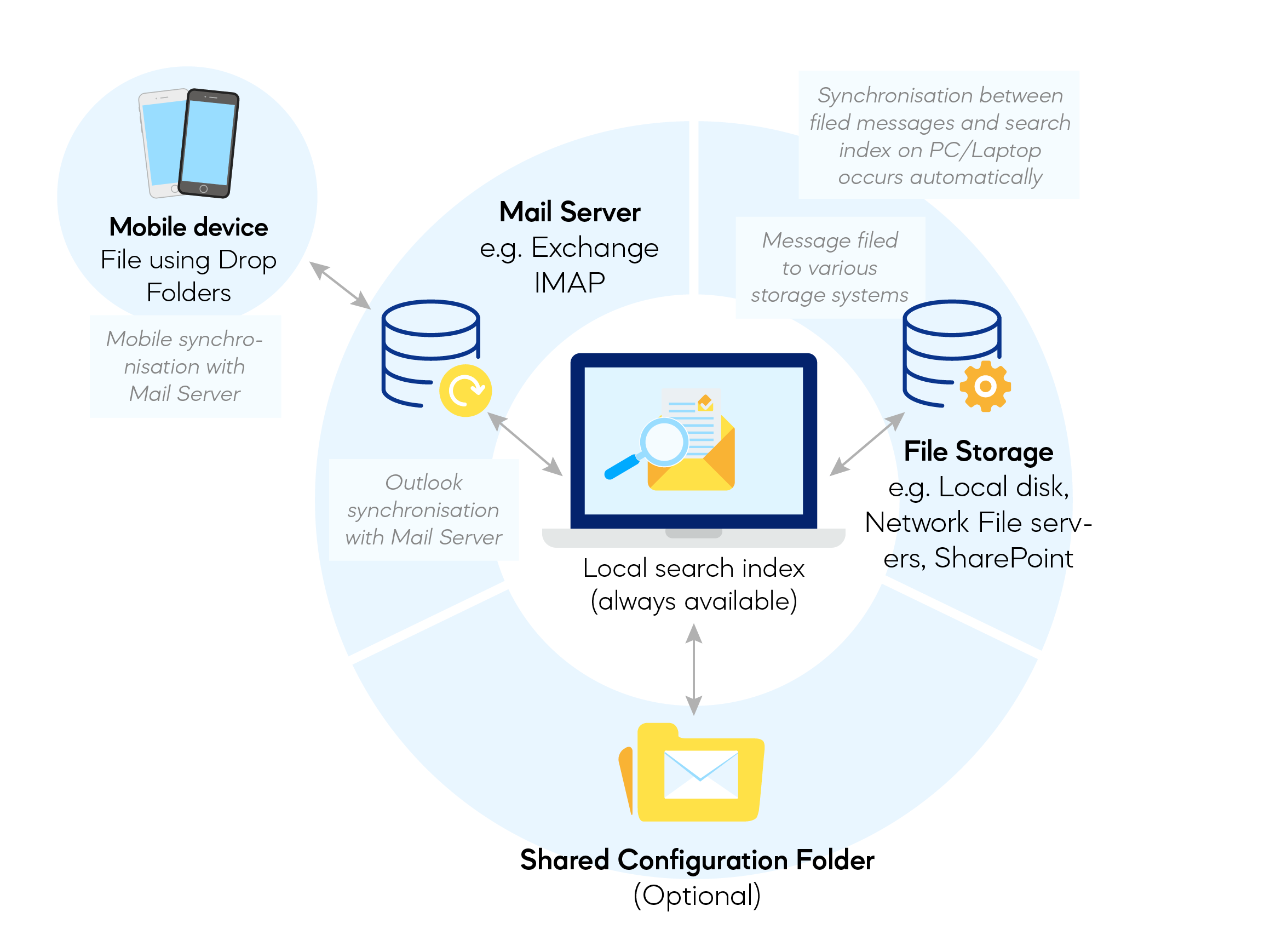
Summarising the key benefits of email management
-
Saves employees time and effort: The filing and finding of emails becomes quick and easy
-
Improves project management and QA compliance: Governance, retention and compliance are improved by one centralised location for important emails
-
Saves money: Alongside productivity gains, money is saved by reducing storage space required
-
Reduces risk in years to come: Effectively standardising email filing across the business ensures complete audit trails and document management, and the ability to better win any disputes that arise










