Microsoft 365 (formerly Office 365) offers a multitude of functionalities that might seem appealing for managing your email needs. With attractive features such as a substantial mailbox size and a promise of 'unlimited' archiving space, you might think it suitable for comprehensive email management. However, upon closer examination, Microsoft 365 reveals certain limitations that might make it insufficient for efficient and effective email management.
Evaluating Microsoft 365’s archiving functionality
Firstly, let’s delve into archiving. The Microsoft 365 email archiving feature, while basic, comes with its set of complexities. For it to be operational, archiving needs to be manually enabled for each Microsoft 365 account, a task that often falls on the already burdened shoulders of IT administrators.
Once set up, the archive appears as a separate folder, starting at 100GB and auto-expanding as required. However, retrieving older emails becomes a tedious task, demanding a painstaking search through multiple folders and sub-folders.
Automation: A closer look
Microsoft 365's search capabilities further complicate email management. The default search result limit is somewhat restrictive, particularly during extensive eDiscovery processes. Consequently, users may find the Microsoft 365 eDiscovery process leading to an environment that is not entirely conducive to easy navigation and quick email retrieval.
Proper email management software should minimize human errors like misfiling emails, through automation. Although Microsoft 365 has made some strides in this direction, its limited automation capabilities might not meet the modern requirements for predictive filing and other smart features essential for streamlined email management.
The shortcomings of eDiscovery in Microsoft 365
As mentioned, with eDiscovery, Microsoft 365 does provide basic tools. However, these may fall short when handling complex tasks like large-scale litigations or searching across various file types. Such limitations might hinder the ability to effectively manage legal and regulatory requirements, making a significant impact on case outcomes due to incomplete or delayed discovery responses.
Regulatory compliance and security vulnerabilities
Microsoft 365’s vulnerability in regulatory compliance is a notable concern, particularly in highly regulated industries. The non-isolated nature of the archived content raises questions regarding the security and integrity of the archived emails, making them susceptible to threats such as ransomware attacks and unauthorized alterations or deletions.
In January 2021, a breach in Microsoft Exchange servers, exposed global vulnerabilities, affecting various organizations particularly small businesses and governments. Despite mitigation efforts, 200 ransomware attacks were connected to this breach, underlining significant cybersecurity weaknesses, especially in small businesses reliant on built-in security features from major tech companies.
The incident highlighted the urgent need for enhanced cybersecurity, particularly in emails and outdated software programs, to combat evolving cyber threats.
Weighing investment against utility
Assessing the Microsoft 365 pricing against its practical utility reveals that the investment might not be entirely justified. Despite the multitude of Microsoft 365 apps and features available, the limited utility of these functionalities, particularly in email management, casts doubt on the return on investment.
Exploring specialized email management solutions
Exploring specialized email management software free of unnecessary complexities seems a prudent approach. While Microsoft 365 holds significant capabilities, relying solely on it for email management might not be the most strategic decision. Businesses should consider embracing a specialized approach, exploring additional solutions that ensure their emails are not just managed, but managed proficiently, with enhanced security, compliance, and efficiency.
Such specialized tools should offer an efficient, user-friendly experience, catering specifically to an organization’s email management needs. They should prioritize features that enhance practical utility, such as advanced search, and improved archiving and automation.
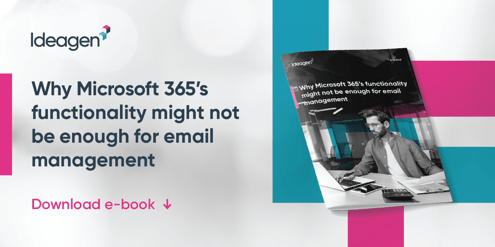
Learn more on how you can overcome the challenges of Microsoft 365
Struggling with email management in Microsoft 365? Frustrated with tedious archiving, limited automation, and inefficient eDiscovery processes? Read more in our eBook and learn how to overcome these hurdles.










