Picture the scene… Business leader X says, ‘What’s going on with this project?’. Project leader Y says, ‘Let me show you the project folder so you can see what’s been communicated with the client and where we stand.’
Effective email management can be a powerful asset for management meetings, giving leaders a clear understanding of what’s happening on the project. Because, as we know, the context of a project is usually within emails.
Within seconds, business leader X will be able to see what has been said to a client, what the client is saying back, any scope creep occurring, delays on the project, and more. So, naturally, we love to hear of customers using Mail Manager in their board meetings in this capacity.
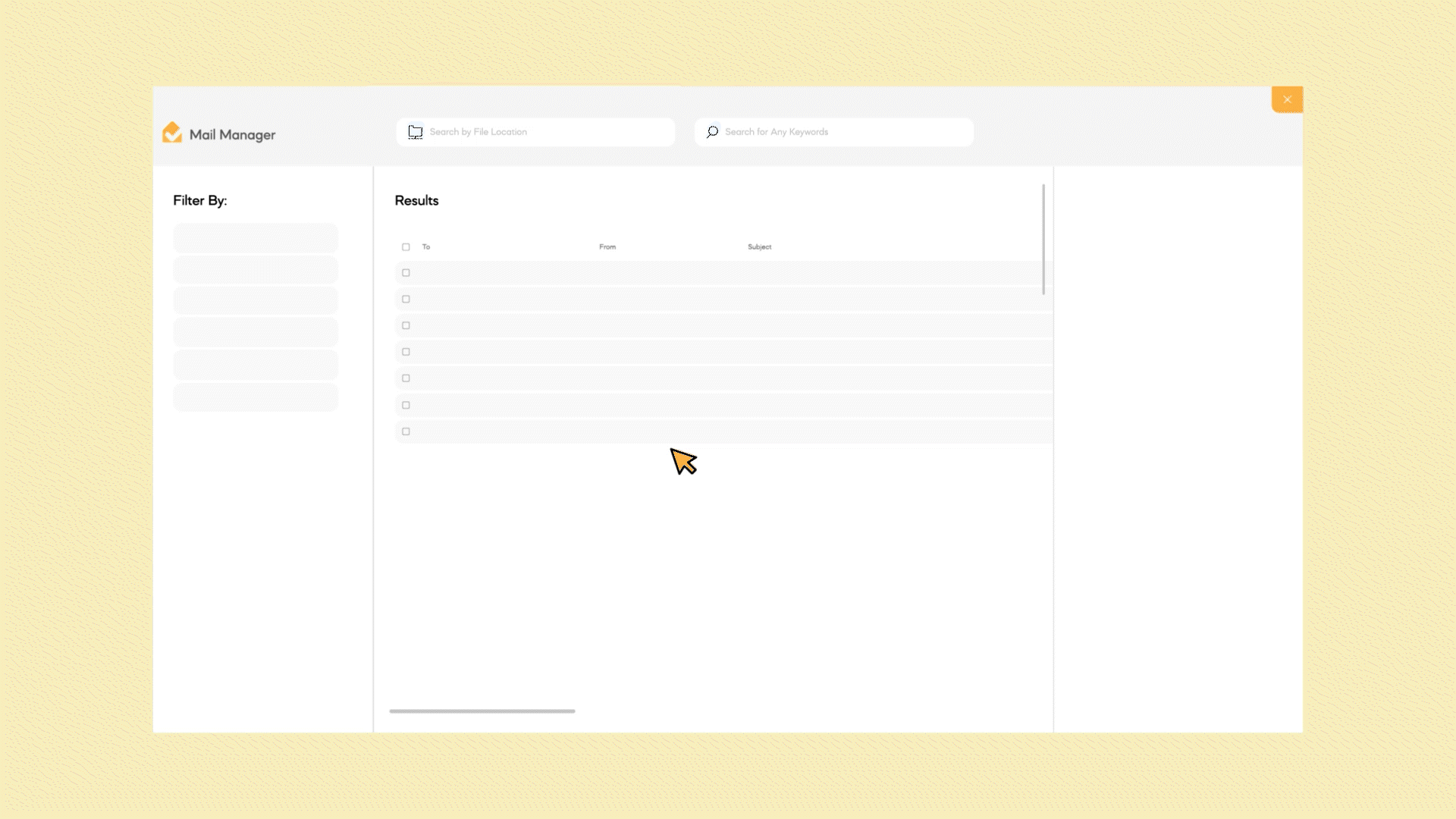
Using email management in meetings
Email management can be used in management meetings in many ways, including:
- To review and prioritize emails: Leaders can review emails sent/received since the last meeting and prioritize which ones need to be discussed or acted on. This can help to ensure that important emails are not overlooked and that the meeting is focused on the most pressing matters.
- To discuss and resolve email chains: If any email chains have been going back and forth between team members, leaders can use the meeting to discuss and resolve them. This can help save time and prevent team members from duplicating their efforts.
- To assign tasks and deadlines: Once important emails have been identified and discussed, leaders can assign tasks and deadlines to team members. This can help ensure the emails are dealt with promptly and efficiently. The team can also use the meeting to discuss and decide on critical project issues, such as scope changes, budget adjustments, and timelines.
- To track progress and follow up: Leaders can use meetings to track progress on email tasks and follow up with team members to make sure that they are on track. This can help to ensure that all of the emails are dealt with in a timely manner.
- To share and review project status updates: Using the project folder view, leaders can quickly get a project overview on progress, blockers, new requests, complaints, and upcoming actions required. Email chains can be used to document and track project issues and risks. During the meeting, the team can discuss these items in more detail and develop a resolution plan.
The need for holistic email management
However, this only works if a few things happen – all project communication is filed against the correct folder, and email management is standardized across the business, so every person files important project communication properly.
If the complete picture isn’t captured, it’s not an accurate portrayal, and you’d be making decisions without all the information.
Here’s how Mail Manager helps:
- ‘Prompt and predict’ ensures employees don’t have to decide what’s important to file and where to file it
- Google-like search functionality means any email relating to any project can be found in seconds, as long as you’ve got access to the project folder (you don’t need to have been included in the email chain)
- Bulk imports can quickly file thousands of emails so they can be ‘searched’
- Auto-filer takes the lengthy process of filing emails out of your hands and gives you peace of mind that your emails are filed where they are meant to be
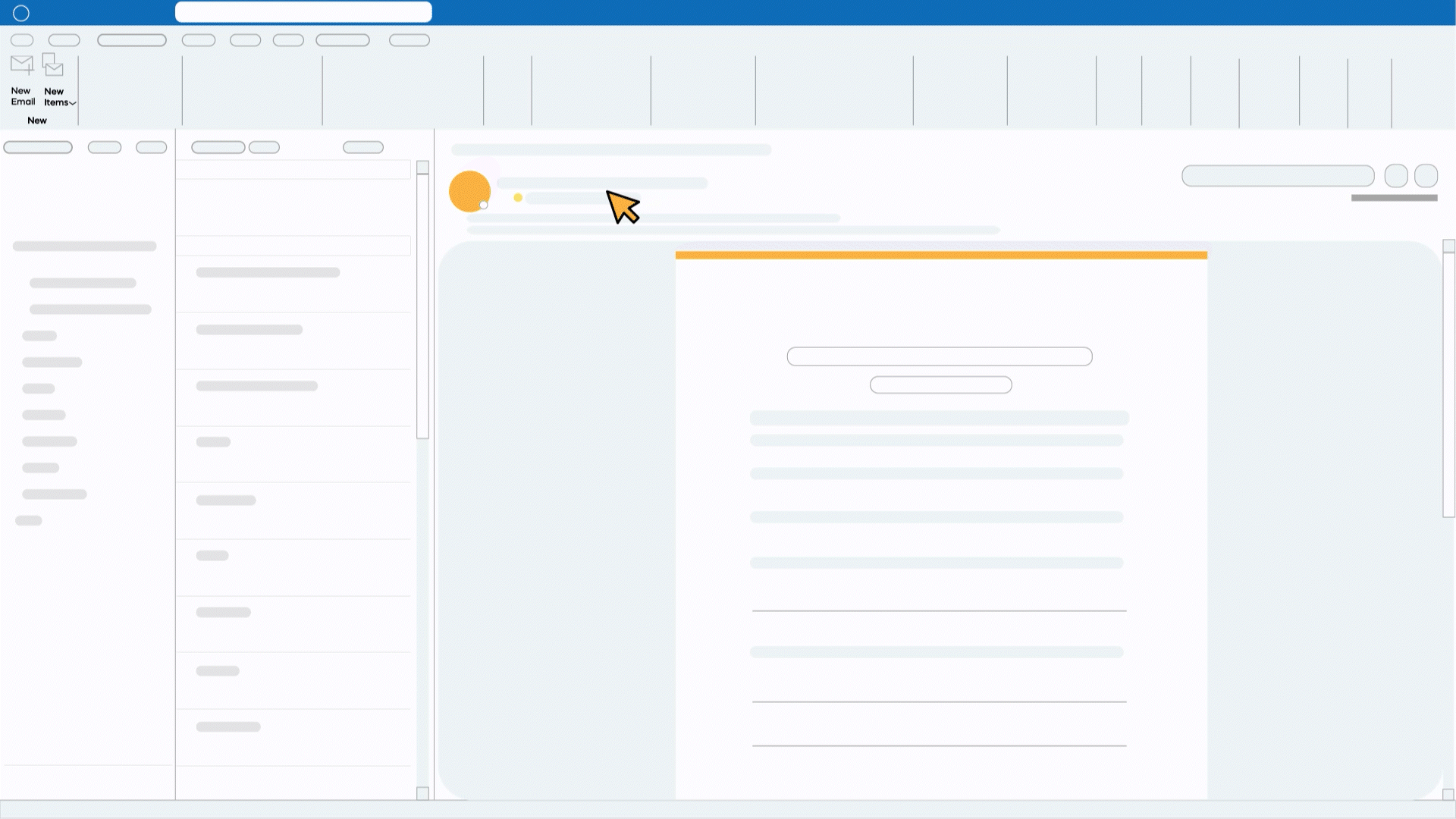
Mail Manager was originally built by people who work on projects, for people who work on projects, so an in-depth understanding of the needs of leaders and the importance of email correspondence is behind every feature and functionality.
"Mail Manager basically organizes your communication in a centralized location. Being disciplined about how people manage their emails is key for me as a business manager, and I think it's a vital element to having a successful business."
- Mark Larson, Managing Director, Brighter Green Engineering
So, if you’re like our thousands of customers who use project filing locations as agenda points in the board room (or during project management meetings), here are some tips for bringing email into the equation.
- Create a meeting agenda ahead of time and include a section for email review and discussion. This will help ensure that the meeting stays on track and that everyone is prepared.
- Prioritize the emails that will be discussed in the meeting. This will help to make the most of the time available and ensure that the most important emails are addressed.
- Use an email management solution. This will ensure emails are where they are supposed to be, and there are clear audit trails of correspondence sent and received.
- Set clear expectations beforehand on actions. This will help keep the project moving forward and avoid delays.
- Encourage team members to use email to document and track all project decisions and communications. This will create a transparent and auditable record of the project.
By following these tips, leaders can use email management to make their meetings more productive and efficient, and drive better business decisions.










