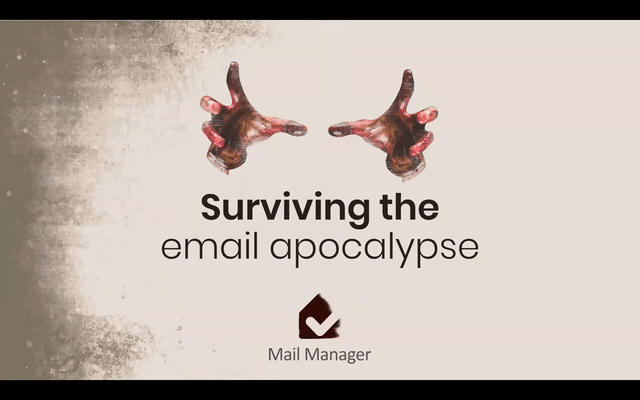Despite unfounded claims that 'email is dead' or no longer relevant, it is still the most used communication and collaboration tool in many businesses. But, email management is an ongoing issue plaguing project and client teams. It takes up a huge amount of time, and failing to effectively manage your inbox means you don't know where your business-critical emails are, how they're stored, and you struggle to find the right information when you need it.
A short horror story...
Clarice was responsible for a large project team and had a disagreement with a customer on a large project, stemming from communication that happened before Clarice took over the project. She knew there was an email that would solve the disagreement but both she and her team were unable to find it. The disgruntled customer wouldn't back down and Clarice's business ended up having to pay $60,000. Worse, her engineering firm's reputation was tarnished and she embarrassingly had to explain the situation without the factual information to hand.
-1.png?width=514&name=MicrosoftTeams-image%20(22)-1.png)
Don't let your email nightmares eat up your profits
There are five simple steps you can take to take back control of your inbox to make it easier to find important information:
1. Delete what you don't need: Do you still have emails from 2019 clogging up your inbox? It's time to get rid of them. File all emails in your inbox that are business-critical, and delete everything else (assuming it's not important). Use your email as a to-do list and only keep what you absolutely need to refer to or action.
2. Unsubscribe from spam: How many newsletters are you signed up to that you never get the chance to read? If you're not going to read them, it's time to get rid of them. It's always good to keep 2-4 valuable subscriptions where you enjoy the content but unsubscribe from the rest.
3. File, file, file!: File all your important correspondence, and put policies in place for your colleagues to do the same. When everyone is filing emails away into a common location, your inbox can become like a to-do list. You'll be able to find all your emails quickly and you can be confident that your business-critical documents and correspondence are there when you need them.
4. Stop being copied in unnecessarily: Are your colleagues copying you in on emails when they don't need to? This can create an extra hundred emails every week that are in your inbox when they don't need to be. Maybe you requested to be on these threads so you know that something has been actioned, but it's creating clutter. Instead, if your colleagues are filing correctly, you can search for this information quickly and keep it out of your inbox.
5. Use notifications to your advantage: Did you know that every time your attention is taken away from your work, it takes around 23-minutes to get that focus back? If you're someone who needs to check an email as soon as you get a notification, consider turning off your email notifications for a few hours every day.
It's time to stop letting these email horror stories become your reality. Download our latest ebook, "Surviving the Email Apocalypse", or watch our webinar below to see how you can arm yourself for survival and turn your email into a valuable asset: